Project ARS:Request stored items with Netscape
Here is an example of a request made for an item from the ARS using Netscape:
(More below)
|
|
|
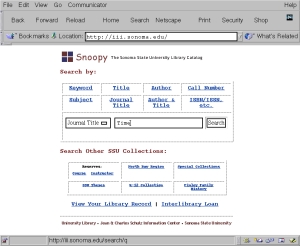 |
Perform a search in Snoopy as usual... |
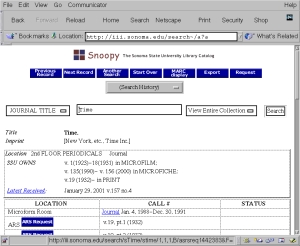 |
Items stored in the ARS should have a large blue image with white letters called "ARS Request" in the "LOCATION" field. If you wish to request an ARS Stored item from the ARS, locate the large blue image called "ARS Request" and click the one that corresponds to the copy you wish to examine. |
![[Image: Reduced size screen shot graphic of Library catalog page asking for identification used in picking up ARS item.] hspace=](ss3a.jpg) |
Enter in the name you wish to use when notifying the Circulation desk as you pick up your ARS requested item.*
*- There are possible errors that may be reported here. For example, another user may have requested the item just before you, or the item is waiting to be stored in the ARS after it was recently checked-in. |
![[Image: Reduced size screen shot graphic of Library catalog showing the request has been successfully sent.] hspace=](ss4a.jpg) |
This message confirms that your request has been sent, and should be processed.**
**- There are possible errors that may be reported here. For example, another user may have requested the item just before you, or the item is waiting to be stored in the ARS after it was recently checked-in. |
